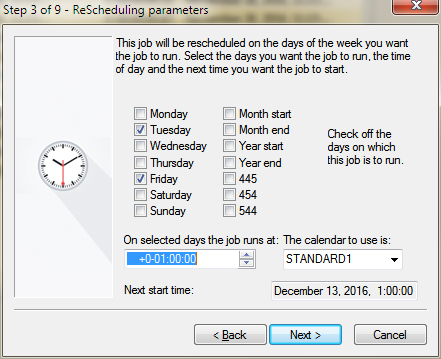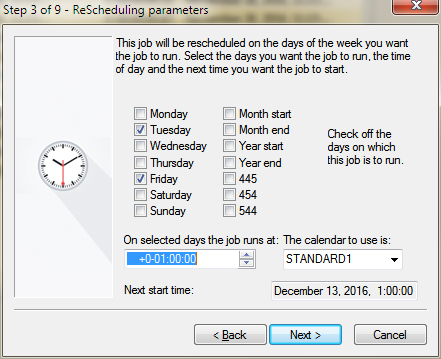Named day Rescheduling
Named day rescheduling involves selecting specific days of the week on which to reschedule a job.
In order to set the Named day rescheduling parameters for the job:
- Check off the days of the week that the job should run.
- Select Month start, Months end, Year start or Year end if you want the job to run on those specific days.
- Choose accounting quarters if you want the job to run according to the following scheme: 445: The 445 represents an accounting quarter of four weeks, four weeks and five weeks. The first time the job is incremented the start time is advanced FOUR weeks and the rescheduling interval is set to 454. The second time the start time is advanced FOUR weeks and the interval set to 544. The third time the start time is advanced FIVE weeks and the interval set to 445 again.
- Enter the time that the job should run on the selected days.
- Select the calendar to be associated with this rescheduling method. The STANDARD calendar is the default.
- Enter the initial date and time you want the job to run.