The identifier is the reverse lookup tag used by groups and users to reference that record in the database. Though seldom changed, the record can be adjusted if desired.
In order set or change the settings of a Identifier:
Review and/or change the settings for that identifier.
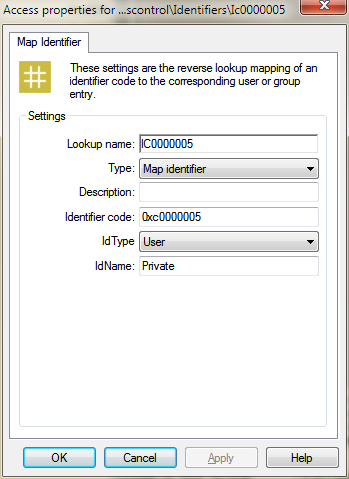
Field |
Description |
Lookup name |
Name of identifier in the Explorer view |
Description |
Enter any descriptive text |
Identifier code |
Code used as to lookup record by the system |
IDType |
Type identifier. User or Group. |
IDName |
Name of group or user in reverse lookup. |