The Next Identifier is a placeholder that determines what the next user or group's identifier code will be. This record is rarely modified but can be changed if needed. The default Next identifier is named _CONTROL_ and is located in the root of SYSCONTROL.
In order set or change the settings of a Group:
Review and/or change the settings for the next identifier.
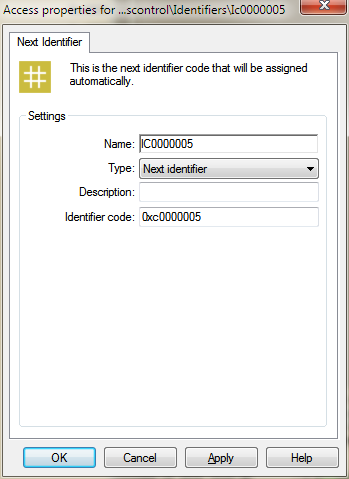
Field |
Description |
Description |
Enter any descriptive text |
Identifier code |
The next identifier code that will be assigned to a group or user. |