Group settings allow the Administrator to assign access rights to a group of users. Once the group is created, users may be added to the group and will take on all privileges of that group. The group settings take precedence over user settings. See Group and user privileges for the privileges that may be granted.
In order set or change the settings of a Group:
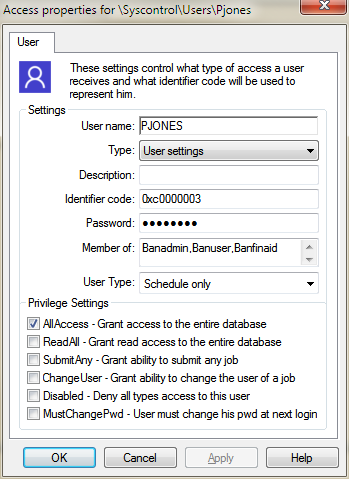
Field |
Description |
Group name |
Name of group to be changed |
Description |
Enter any descriptive text |
Identifier code |
Code used as to lookup record by the system |