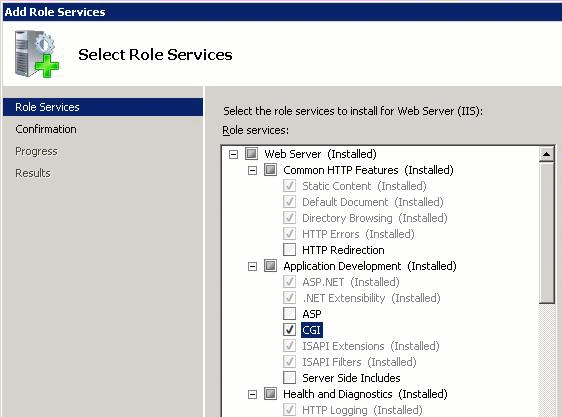Enabling the CGI role service in IIS 7.0 (Only necessary if CGI is not enabled)
If the CGI role service is not already enabled, it must be manually enabled. To do this:
- Open the Server Manager by clicking Start -> Administrative Tools -> Server Manager
- Click on Roles -> Add Role Services
- Expand the Application Development section
- Check off CGI
- Click Next -> Install
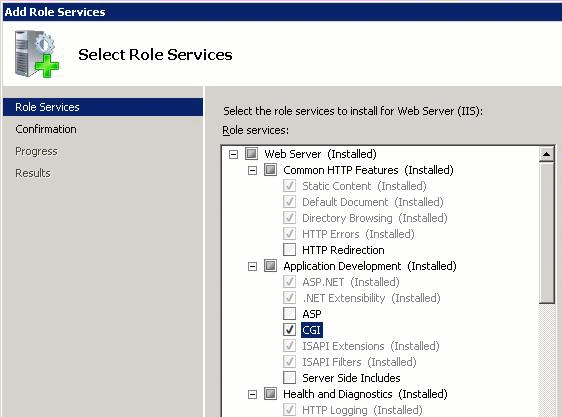
The CGI Role will be installed. Return to Enabling the CGI Web Service Extension on a Windows Server 2010 (IIS7).