| Previous | Contents |
2.9.4 History...
All jobs make a series of queue changes as they progress through the
SCHEDULE system. Each change can be recorded in the historical
data file. The saving of this data file is performed by selecting the
Save history button.
To view historical data about a particular job, select History... from the Queue menu. The History Display Setup form will appear.
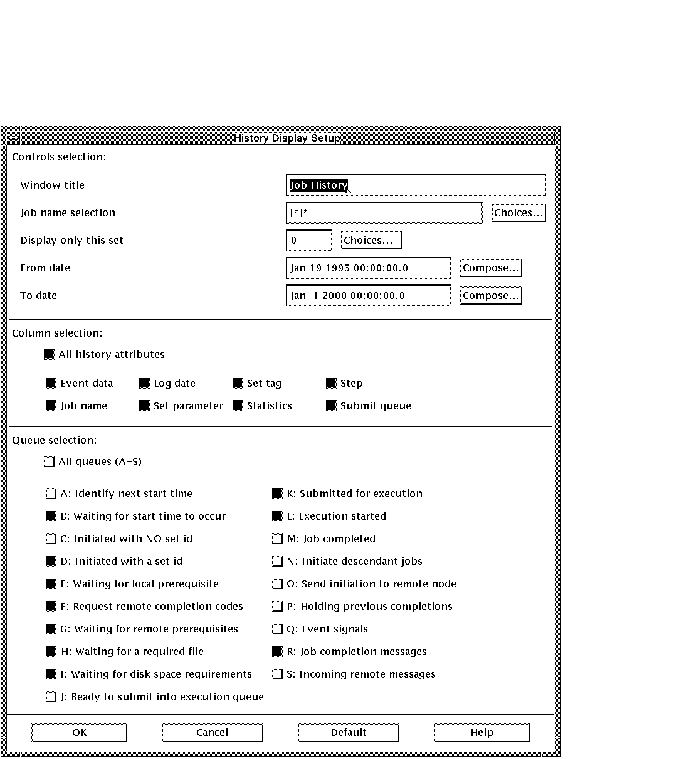
For a description of all fields in the History Display Setup form, see Section 2.2.3.3. To select specific queues to be displayed in the history display, select the Select... button in the Queue selection box. The queues may then be selected from the dialog box below.
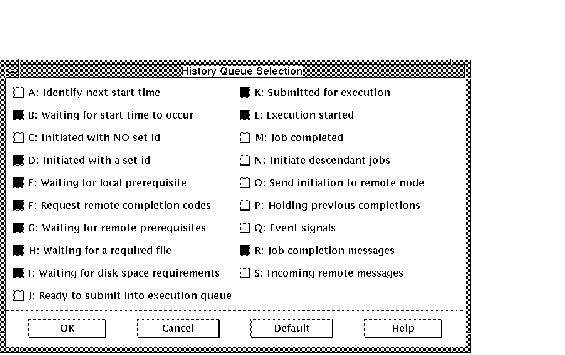
Upon filling in the form, choose OK and the History will be displayed as shown below.
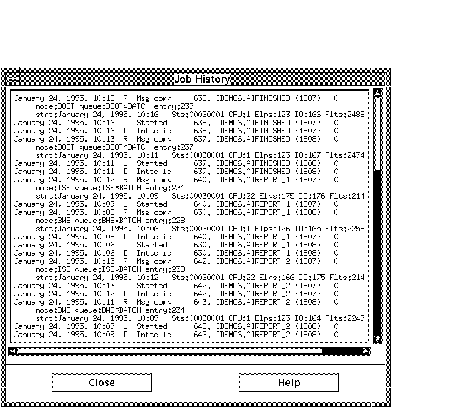
2.10 Options
The Options menu is used to configure the default settings for various
aspects of the Command Center. The settings may be saved and will be
reloaded with the next session.
2.10.1 Initiate...
The initiate option setting determines the event that will constitute an initiate conditions. An initiate can be triggered by the any of following job states:
In order to set the initiate conditions for jobs in the job group windows, select Initiate... from the Options menu. The form shown below will appear.
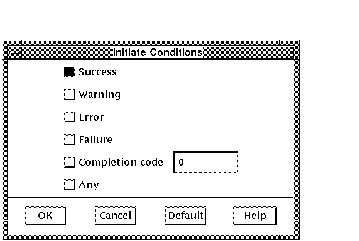
Select the initiate conditions from the list by clicking on the button
adjacent to the condition.
2.10.2 Submit...
The submit options are used to determine how jobs are submitted in the job group window. The options are as follows:
In order to set submit options, select Submit... from the Options menu. The form shown below will appear.
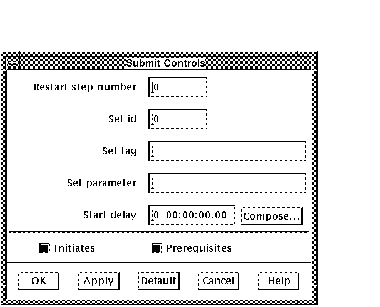
| Previous | Next | Contents |