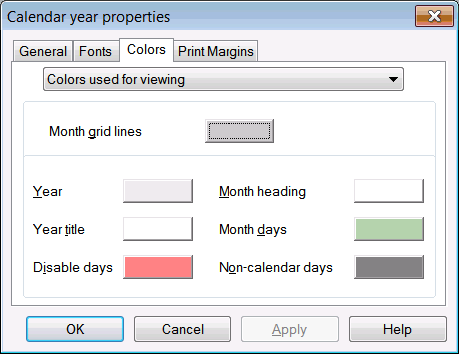Setting calendar colors
The colors used to display and print calendars can be customized to set the user's preference. The colors default to those shown in the figure.
In order to change the colors used in viewing or printing calendars:
- Click on the Colors tab in the Calendar year properties window.
- Select either Colors used for viewing, Colors used for color printing or Greys used for black and white printing.
- Select the individual buttons for each area of the calendar and use the standard Windows color palette to select the colors.
- Click Apply to apply the changes or on OK to save the changes and exit this window.
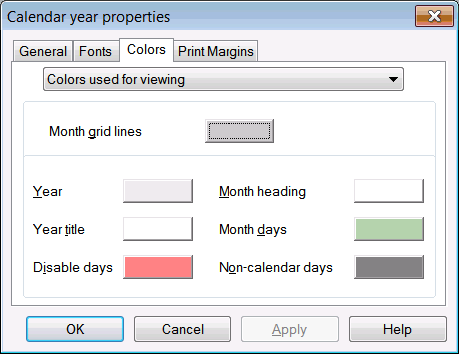
Note: You may also edit the calendar colors on a sample calendar. See the General options for how to do this.