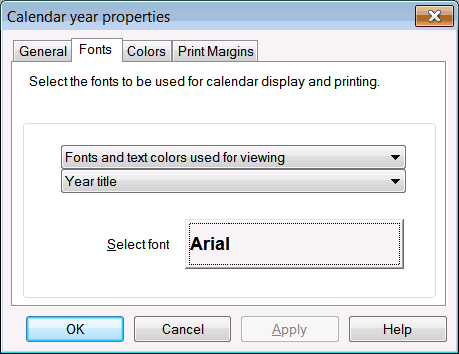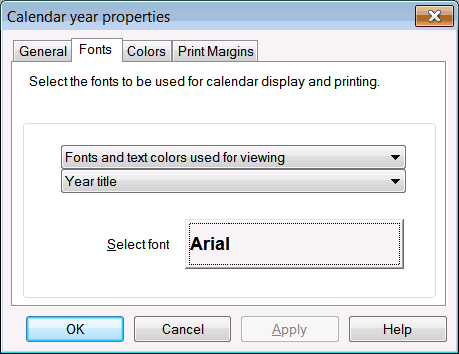Setting Calendar Fonts
The Calendar font settings can be set using this option. There are two sets of fonts that can be set: the fonts used for viewing and the fonts used for printing. Within each mode, there is a list of text groups that may be changed.
In order to change the font settings for the Calendars in EnterpriseSCHEDULE:
- Click on the Fonts tab in the Calendar year properties window
- Select the mode to be edited. The choices are:
- Fonts and text colors used for viewing
- Fonts for printing and text colors for color printing
- Select the group of fonts to be edited. The choices are:
- Year title - The font used in the calendar title bar
- Month title - The font used for each month calendar
- Days of week - The font used for days of the week
- Day number - The font used for the day numbers
- Day marks - The font used for the calendar marks
- Calendar Data - The font used for calendar data
- Click on the font button. Select the font name, size, color and style.
- Click Apply to apply the changes or on OK to save the changes and exit this window.