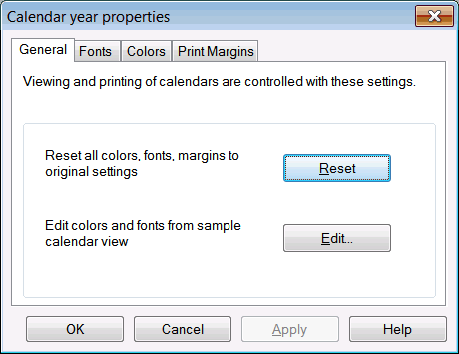The General Calendar Options allow you to Reset all colors, fonts and margins to the defaults and to edit the colors and fonts directly from a sample calendar view.
In order to reset the Calendar settings:
All colors, fonts and Print margin settings will revert back to the default.