The Queue Activity List shows each of the scheduling states as a distinctive color bar with a representative icon, the queue letter and a brief description of the queue. The column on the left is the number of jobs in that queue. There is also a bar graph to indicate how many jobs are currently in that state.
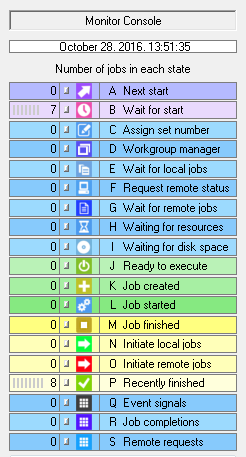
On the right side of each queue listing is the queue letter and brief description of the queue. The queue letters progress from A to S. Clicking on a queue icon opens the Job monitor pop-up window.
Note: Depending on the nature of the job, including resource evaluation, dependencies and other factors, jobs will skip over certain queues. For instance, jobs that don't have a local prerequisite dependency will skip over the E queue (wait for local prerequisite).