Deleting a job removes it from the Layout display. It does not delete it from the SCHEDULE database. To delete the job permanently, use the tree view or use the delete command. Any interdependencies between the job and other jobs will remain despite the fact that the job is not visible in the display.
To delete a job or a number of jobs:
Or
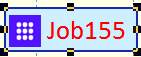
Or