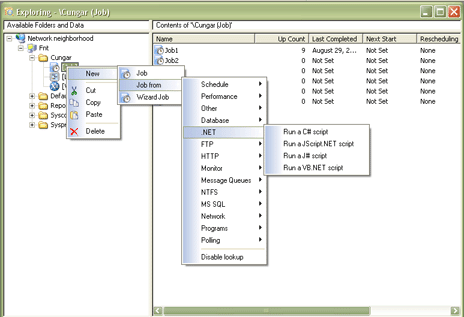The main purpose of prototype jobs is to create new jobs that are customized using the prototype as the template model. This allows any number of different default jobs to be created. These jobs are customized using the Options.
Once the prototypes are loaded, open to the EntepriseSCHEDULE Job Explorer.
In order to create a prototype job:
Note: If the words Enable Lookup are present, select this option and retry the procedure