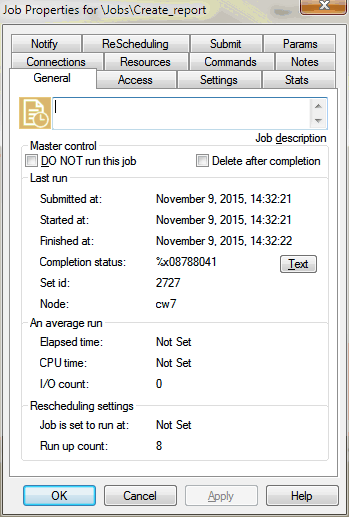A EnterpriseSCHEDULE job is made up of a wide variety of attributes. Some attributes are determined by user modification and others are automatically displayed from the database. These are broken down into several property pages that are selected using tabs.
To view the Properties of a Job: