| Previous | Contents |
The Change orient option is used to change the orientation of the jobs in the job group window. The selection toggles between left to right and top to bottom.
In order to toggle the jobs in the job group between left to right and top to bottom, select Change orient from the Display menu. The figure below shows a job group window before and after the change orient operation.
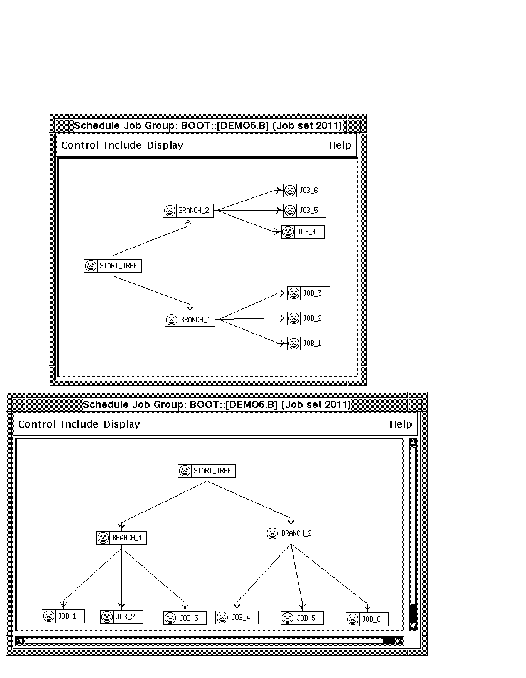
The Print option allows the user to output the current job group to a postscript file or directly to a printer. The output may be scaled to fit onto a single page or may be output to multiple sheets for a large job group.
In order to output the contents of the job group window to a post script file or printer, select Print... from the Display menu. The form shown below will appear.
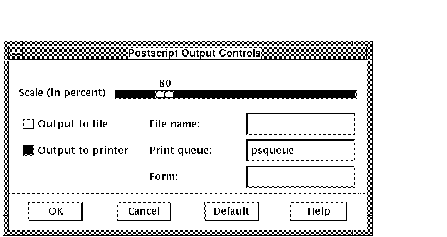
The form is used to determine whether the post script output is directed to a file or to a printer. The slide bar at the top of the form can be used to scale the output depending on the output device. The output selections and either be to a file, to a printer or to both. The fields are used to desgnate the output file name (for a file output), the output device (for a printer output), and a form name.
An example of the post script output is shown below.
3.5.5 Directory names
The directory names selection allows the user to choose how directory names are displayed in the job boxes. In order to designate the directory name type, select Directory names... from the Display... menu. The four choices are described in the following sections.
3.5.5.1 VMS minimum style
Displays the job name in the VMS minimum style. In order to change the
directory name style, select VMS minimum style from
the Directory names... menu.
3.5.5.2 Full name
Displays the job name with the full directory name. In order to change
the directory name style, select Full name from the
Directory names... menu.
3.5.5.3 Number from list
Displays the job name with the number from the directory list. In order to change the directory name style, select Number from list from the Directory names... menu.
In order to list the directory names corresponding to the numbers,
select List dir names... from the
Display menu.
3.5.5.4 None
Displays the job name with no directory information. In order to change the directory name style, select None from the Directory names... menu.
| Previous | Next | Contents |