| Previous | Contents |
When a job is held up by another job it means that the job is referenced in another job's prerequisite list. In order to set the held up list for a job, select the Holds up... button from the Dependencies section. Enter any jobs that are to be held up by the current job.
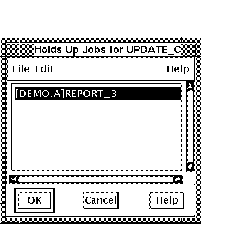
The lists are DCL commands, additional notices and printout information
associated with the job. These are defined in an editor as in the
dependencies section. The lists are described in the following sections.
2.6.1.3.1 Commands...
The DCL commands associated with a job tell the job what commands to perform upon execution. In order to set the DCL commands list for a job, select the Commands... button from the Lists section. Enter the commands that are to be executed by the current job.
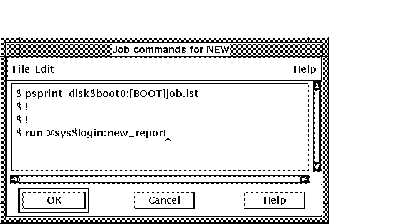
The Notices associated with a job tell the job what additional text will be included with notification mail messages. The notice is enclosed in an event statement. In order to set the notices list for a job, select the Notices... button from the Lists section. Enter the notice information associated with the current job.
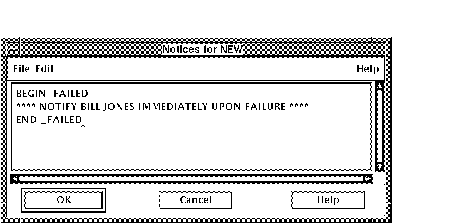
2.6.1.3.3 Printout...
The printout list is a list of PRINT commands to be issued. The idea is
to provide a central mechanism for maintaining the print information in
a common location separate from the main DCL commands. In order to set
the printout list for a job, select the Printout...
button from the Lists section. Enter the printout
information associated with the current job.
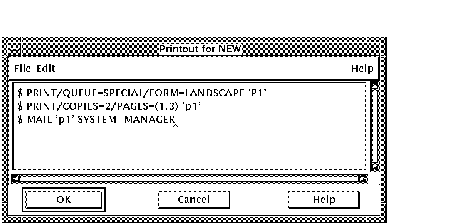
2.6.1.3.4 End Actions...
The End actions list is used with variables and resource lists to
perform a list of actions after a job completes. This is usually the
setting of variables for future jobs to interact with.
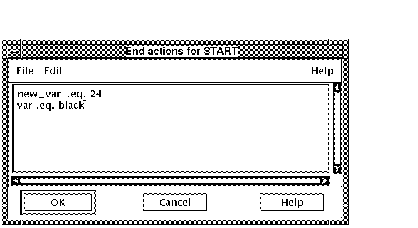
The resources list is used with variables to affect the flow of jobs and job interactuion. It consists of a list of a requirements and a list of actions to take once those requirements are met.
An action(s) can be included in the list to cause a variable to change value when all resource conditions have been met. The two actions are IF and SET. A special SUPPRESS_RUN action can be specified to cause the job to just skipped but marked as having successfully completed with a special status code. For example:
if COLOR eq "ORANGE" then set COLOR = "BLUE"
if COLOR eq "YELLOW" then suppress_run
if DISK_SPACE lt 2000 then suppress_run
set COLOR = "BLUE"
set COUNT -= 1
set COUNT += 1
|
Once the job has had ALL resources met the the variable COLOR is set to BLUE. This feature can be used as a semaphore to prevent certain jobs from running when other jobs are or force them to all run at the same time. It can also be used to change a job tree automatically on certain days just by setting up a job that runs on that day with this type of resource list.
| Previous | Next | Contents |