| Previous | Contents |
In order to set the Resource controls for a job, select the Resource... button from the Controls section.
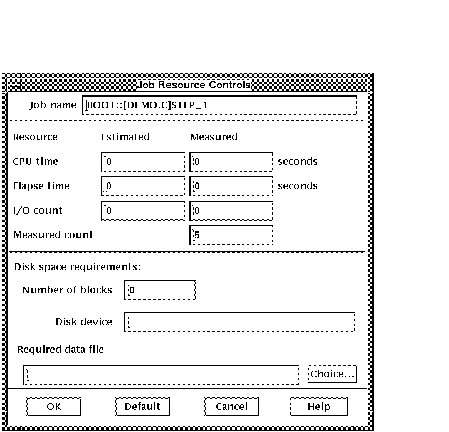
The fields in the form can be filled according to the description in
Section 2.2.1.7.
2.6.1.1.7 Submit...
In order to set the Submit controls for a job, select the Submit... button from the Controls section.
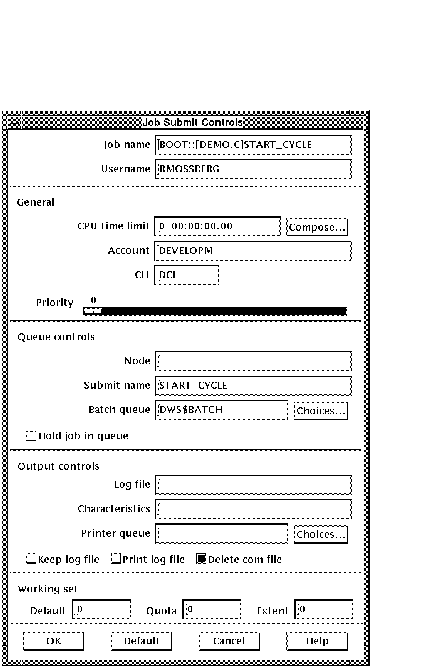
The fields in the form can be filled according to the description in Section 2.2.1.8.
For a description of how to create the batch queue and print queue
lists, see Appendix G.
2.6.1.2 Dependencies
The dependencies section is made up of a series of buttons which allow the user to define the prerequisites, initiates and jobs activated by the current job and jobs held by the current job. The dependencies are listed in an editor that appears when the button is chosen.
The lists are created either manually or using the dependency tools in the MOTIF Editor/Monitor.
In general, it's better to add or delete dependencies using the
dependency tools. This insures that the graphical displays are up to
date. Also, Initiates/Activated by lists and the Prerequisites/Holds up
lists are automatically syncronized.
2.6.1.2.1 Prerequisites...
The prerequisites of a job determine what jobs must be completed before that job can be submitted. In order to set the prerequisites for a job, select the Prerequisites... button from the Dependencies section.
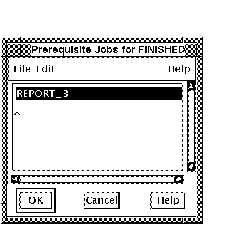
Enter any jobs that are to be prerequisites for the current job. In
general it is desirable to add or delete dependencies using the
dependency tools. This insures that the graphical displays are up to
date. Also, the Initiates/Activated by lists and the
Prerequisite/Holds up lists are automatically
syncronized.
2.6.1.2.2 Initiates...
The initiates of a job determine what jobs will be initiated upon completion of the current job. In order to set the initiates for a job, select the Initiates... button from the Dependencies section.
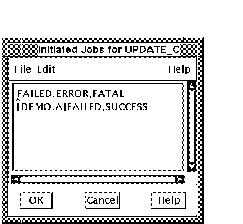
Enter any jobs that are to be initiates for the current job, along with
initiate conditions.
2.6.1.2.3 Activated by...
A job is considered "Activated by" when another job has referenced it in it's initiate list. In order to set the activated by list for a job, select the Activated by... button from the Dependencies section.
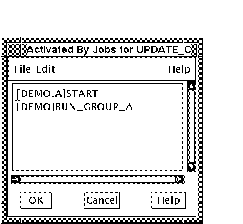
Enter any jobs that are to be activated by the current job.
| Previous | Next | Contents |