| Previous | Contents |
In order to set the level of functionality, use the following syntax:
$ @SCHEDULE_LIBRARY:SCHX_MOTIF SW1 SW2 |
The sw1 and sw2 parameter values can either be NO_JOB_CONTROL or NO_UPDATE_DATA. NO_JOB_CONTROL disables the ability to submit, stop, suspend or resume any job. NO_UPDATE_DATA disables all modify functions from the interface.
Note that while the functionality of the MOTIF Editor/Monitor is
affected by these settings, a user's ability to update data or perform
job functions is determined by the privileges set. Therefore, though
the settings in the MOTIF Editor/Monitor may allow or disallow access
to modification and job functions, without the proper privileges these
activities will still be limited.
2.3.1 Allow job control
A user with job control privileges can perform all functions involving the running, stopping, suspension and resumption of jobs. This is typically a user who is only in charge of job execution, stopping, suspension and resumption. The Allow job control setting may be disabled from the Control menu by clicking on the toggle button. However if the switch is set off at the outset, it may not be toggled back on.
The most apparent effect of turning off the Allow job control switch is shown on the Command Center Icon Bar.
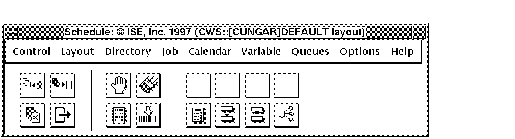
Note that the four icons dealing with job execution, stopping, suspension and resumption are blank. This is a graphical representation of the fact that these buttons are unavailable for use.
The other limitation of disallowing job control is shown in the Queue menu.
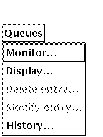
Note that the Delete Entry... and Modify Entry... menu selections are greyed out, indicating that they are not selectable. This is because these operations affect a currently active queue.
Also notice that the Increment start, Submit new set, Submit new set and Submit same set selections are greyed out in the Job action menu.
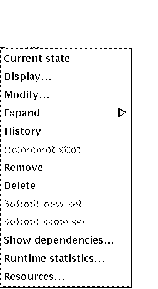
A user with update control can perform modifications of jobs, layouts, job groups, directories, calendars and other options. In the context of the MOTIF Editor/Monitor this is an extremely powerful capability. By disabling these editing functions, the user is limited to performing job execution, stopping, suspension and resumption as well as viewing job information. The Allow update data setting may disabled from the Control menu by clicking on the toggle button. However if the switch is set off at the outset, it may not be toggled back on.
The most apparent effect of turning off the Allow update data switch is shown on the Command Center Icon Bar.
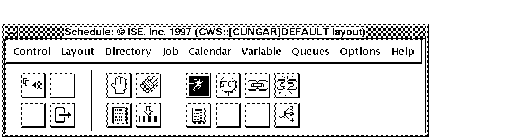
The Command Center and Job Group menus are also affected by switching off the Allow update data toggle. Some actions may not be performed when this option is on. The figure below shows the effect on the menus in the Command Center of disallowing the Allow update data switch.
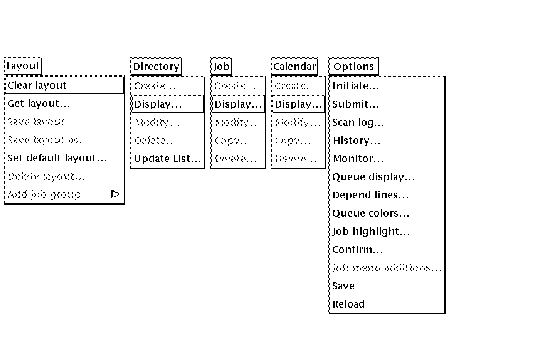
| Previous | Next | Contents |