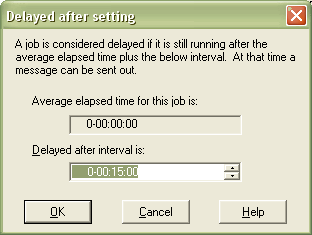The Delayed after setting is the time frame which will be used to determine that a job is delayed. This is computed as the sum of the average elapsed time of past job runs and the delayed after interval which is input by the user. For instance if the average elapsed time of a job is 12 minutes and you set the delayed after interval to 3 minutes, the notification will take place if a job has been delayed past this combined total of 15 minutes.
In order to set the Delayed after setting: