Named day rescheduling: This means that this job will run on the days indicated (such as Friday, Monday etc). At the time of day provided.
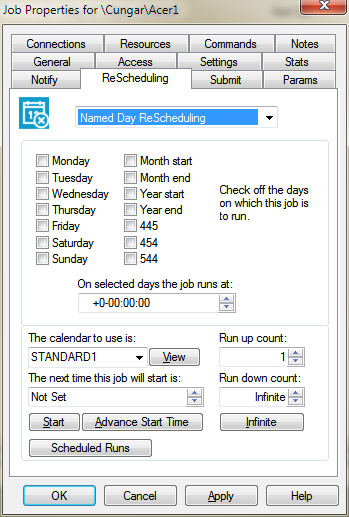
Select the days to run the job based on the following chart:
Checkbox |
Description |
DAY NAMES: |
The day names (Monday, Tuesday, Wednesday, Thursday, Friday, Saturday and Sunday) just represent that day of each week. The job will then be repeated on that same day each week at the designated time. |
MONTH NAMES |
Month_start just indicates the first day of each month. Month_end just indicates the last day of each month. |
YEAR NAMES |
Year_start indicates the first day of the first month of the year. Year_end indicates the last day of the year. The first month of a year is provided by the Fiscal setting for a given calendar. It can be any month of the year. The default is January. |
445,454,544 |
The 445 represents an accounting quarter of four weeks, four weeks and five weeks. The first time the job is incremented the start time is advanced FOUR weeks and the rescheduling interval is set to the second time the start time is advanced FOUR weeks and the interval set to 544. The third time the start time is advanced FIVE weeks and the interval set to 445 again. |
Enter the time to run the job on these days in the time field.
To set the common controls on the bottom of the page, see Common Controls.