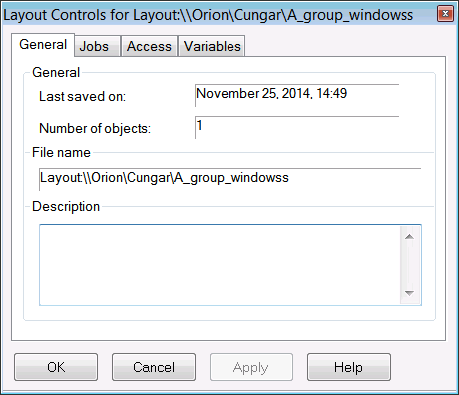Display the layout properties of the current layout
- Click File, Summary Controls or right click anywhere in the layout other than an object and select Controls from the pop up menu.
- Enter a comment into the Description field if desired and click Apply to accept and OK to close the window.
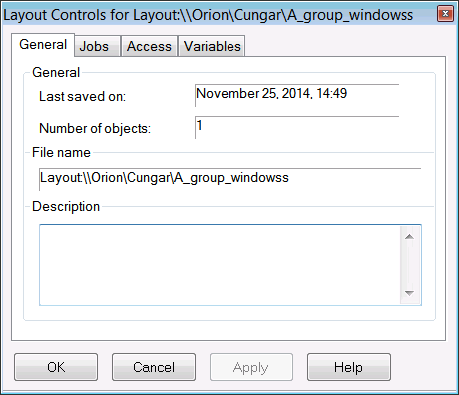
The fields displayed in the dialog are:
- Last saved on - Date the layout was last saved.
- Number of objects - Total number of objects in the layout. This includes jobs, interdependency lines and annotations.
- File name - The full path and name of the layout.
- Description - User entered description of the currently selected layout.