Any EnterpriseSCHEDULE global variable may be used in preprocessing. Variables are either expressions that are evaluated at runtime or static strings. In the case of an expression, dates and times may be incorporated into the variable.
EnterpriseSCHEDULE includes a wide variety of expression variables in the \sys\directory. Some examples are:
Variable |
Definition |
Dayoftheweek |
The current day of the week |
Beginningofmonth |
The day the first day of this month |
Daythismonth |
Numerical value of today's day of the month. |
Juliandate |
Numerical value of date on Julian calendar |
Fridaythisweek |
The date of the current week's Friday. |
To see all the included Date Expression variables, go to the \sys\ directory and view variables.
Example: In this example, a weekly report requires two date qualifiers, a "from" and "to" date. The report runs on Saturday and requires the dates of Friday of the previous week and Friday of the current week The command syntax is:
Weekly_report [FRIDAY LAST WEEK] [FRIDAY THIS WEEK]
This can easily be accomplished using two predefined variables in the \sys\ directory: \sys\fridaylastweek and \sys\fridaythisweek.
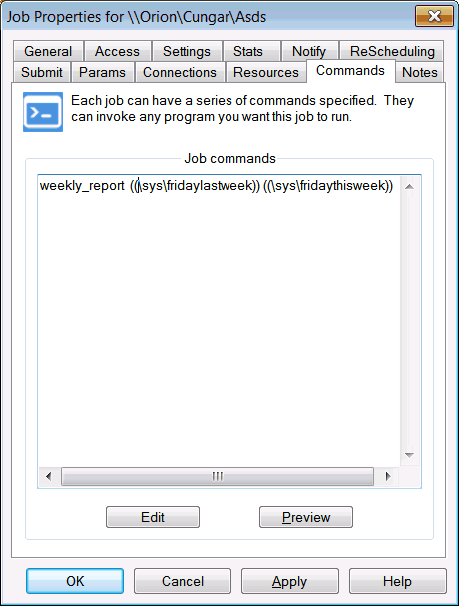
The current value of the variables can be determined by clicking on the Preview button. This displays a what the job's commands would look like if the job were submitted at the current time.
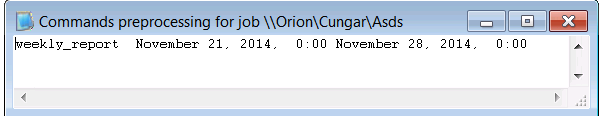
The Preprocessed Command
In addition any user defined global variables can be used
Example: In this example, the Notification Message Text contains the EMAIL="((addresses))" preprocessing reference to a variable "addresses". This can be referenced from multiple jobs so that they can all share the same mailing list.
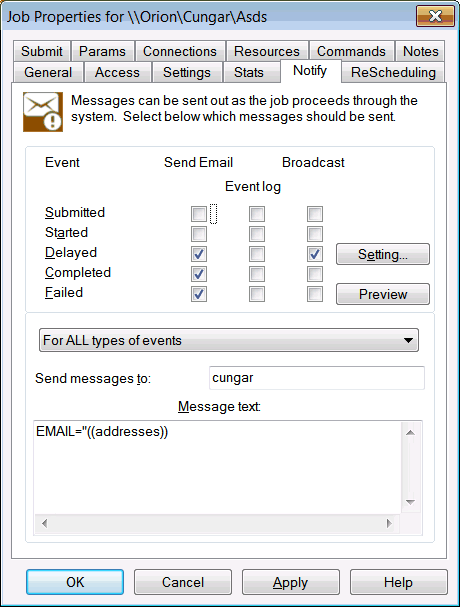
Note that the ((addresses)) preprocessing directive is enclosed in quotes. This is in accordance with the syntax for a list of e-mail addresses seperated with commas after the EMAIL= control phrase.
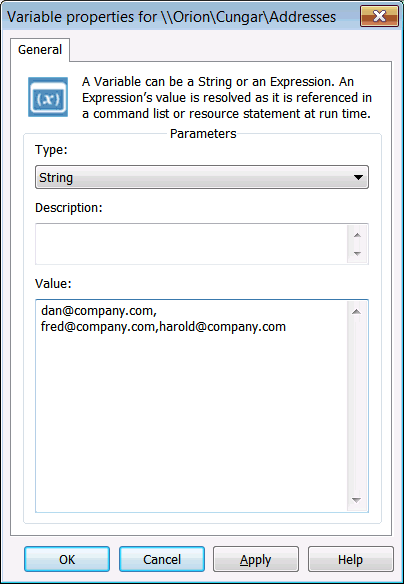
The variable's value can be changed at any time to contain additional e-mails. This would affect any job with the Notification Message Text shown in the previous image.
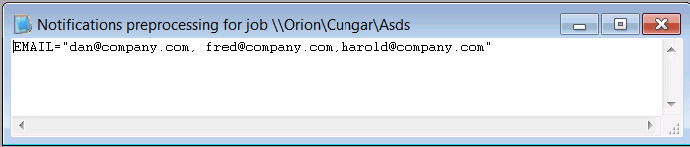
The preprocessed Message Text