It is often useful to preview the values of preprocessor directives before the job runs in order to know what the outcome will be. The preview feature can be perfomed in the Commands, Notes and Notify where preprocessing takes place as well as the command line.
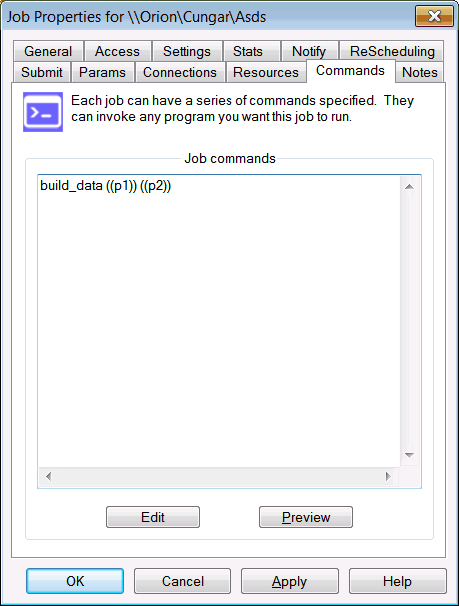
Preview button in the Command Tab
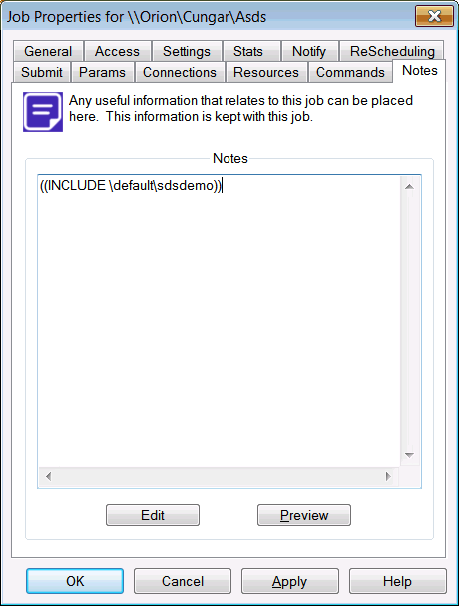
Preview Button in Notes tab
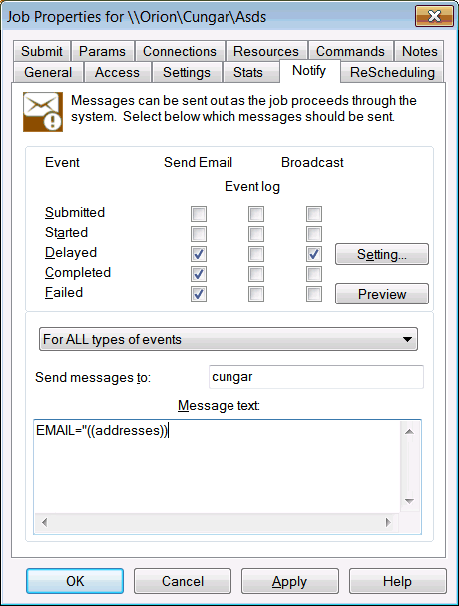
Preview Button in the Notify tab
Preprocessing can also be previewed from the command line using the following commands:
For Commands:
Schedule> preprocess <job_name>
For Notes:
Schedule> preprocess <job_name> /distribution
For Notification message text:
Schedule> preprocess <job_name> /notices
Where and how preprocessing can be used in jobs
Preprocessing can be implemented in 3 sections of a job:
These are detailed in the sections below.