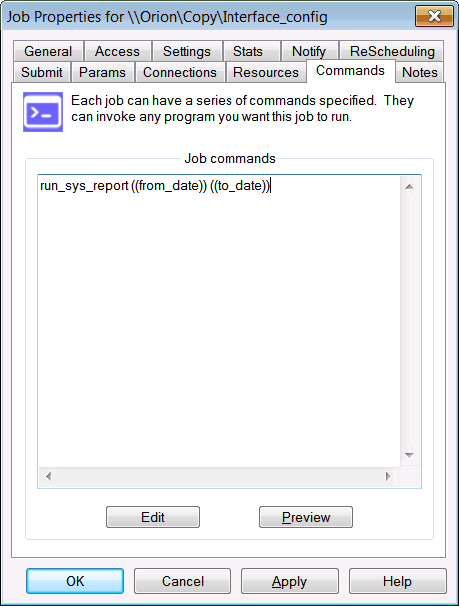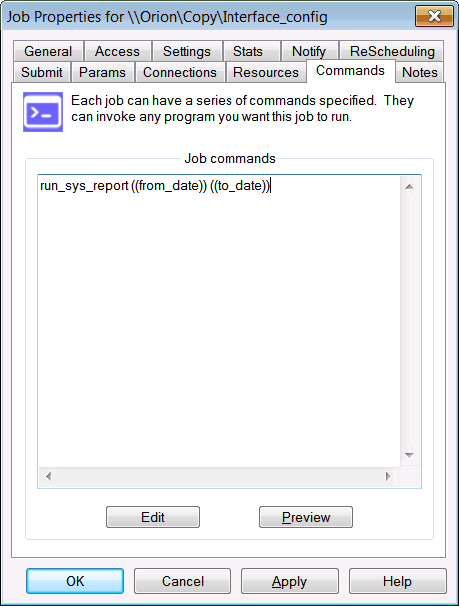Step 3: Using the date range in a job
Now that the date range variables have been created, the variables can be incorporated in the job using preprocessor directives.
To create the job:
- Right click on the same folder in the EnterpriseSCHEDULE Explorer and choose New > Job.
- Rename the job sys_report.
- Enter the command as described using the preprocessor syntax of double parentheses run_sys_report ((from_date)) ((to_date)).