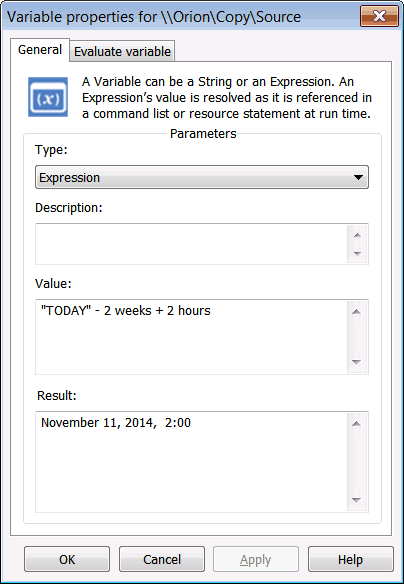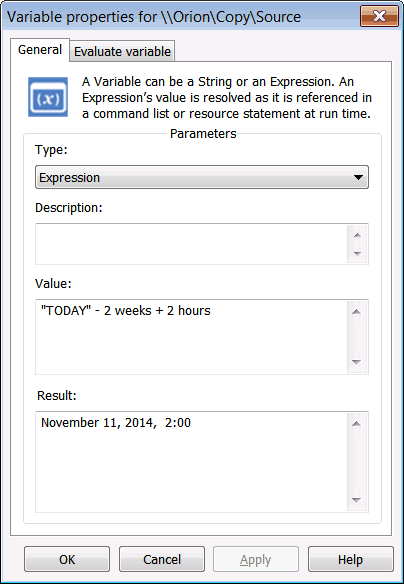Step 1: Creating the from_date variables
The first steps are to create two variables. One to represent the from_date and the second the to_date. This step will create the from_date which is when the report date range begins.
To create the from_date variable:
- Right click on a folder in the EnterpriseSCHEDULE Explorer and choose New > Variable.
- Rename the variable from_date.
- Double click on the new variable to open the variable property page.
- Select Expression from the Type dropdown.
- Type "TODAY" - 2 weeks + 2 hours in the Value field
- Click on the OK button to save the change.
The from_date variable has been created. The value of the variable which will be used in the job commands