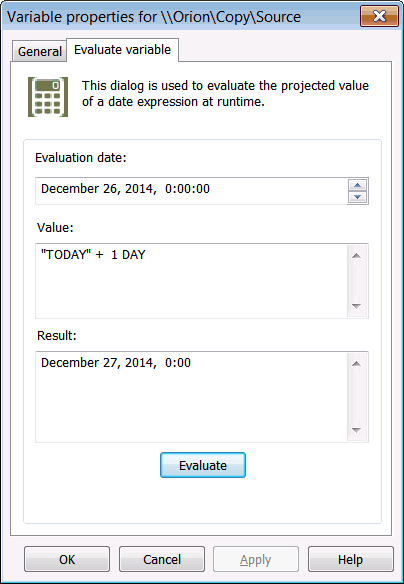The Evaluate variable dialog is used to determine what the value of date expression will be when the job is run. This is done by entering the projected run time and evaluating the date result at that time. Changing the Evaluation date and evaluating the value has no effect on the variable. It is used for evaluation purposes only. However, you may change the actual value of the variable in this dialog, which if you click Apply will change the variables value.
In order to edit or view the extended variable and it's current value:
The Resulting value of the date expression will be displayed for the time entered in the Evaluation date field.