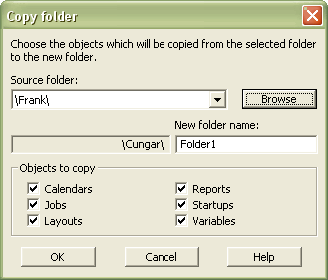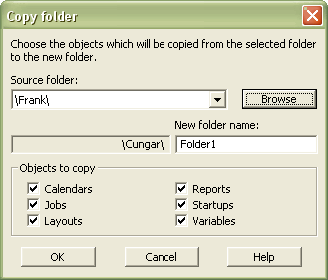Copying multiple objects to a new folder
Multiple objects may be copied from an existing folder to a new folder in the same copy operation. This allows a folder to be reproduced either completely or partially using one procedure. In order to create a new folder containing objects from an existing folder:
- Right click on an existing folder and choose New > Folder from...
- Select the folder from which the objects will be copied using the Browse button.
- Enter the new folder name. The folder will be either a top level or second level folder depending on where in the tree it is being added.
- Select the objects to copy. The selections are
- Calendars
- Reports
- Jobs
- Layouts
- Variables
- Click OK to copy the objects to the new folder.