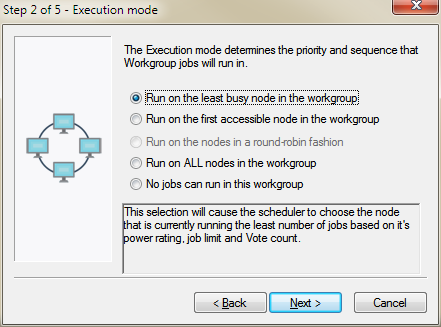Step 2: Execution mode
The next step is to set the Execution mode of the job. The Execution mode determines on what node(s) in the Workgroup any given job will be submitted. When a Workgroup job is submitted, it uses the criterion set in the Execution mode to decide which node (or all nodes) to run on. Choices for Execution mode are:
- Run on the least busy node in the workgroup - This selection will cause the scheduler to choose the node that is currently running the least number of jobs based on it's power rating, job limit and Vote count.
- Run on the first accessible node in the workgroup - This selection will cause the scheduler to find the node that is first accessible based on it's order in the members list.
- Run on all nodes in a round robin fashion - This selection will run jobs throughout the Workgroup in a round robin fashion. In other words, the first job will run on the first node in the Workgroup, the second will run on the second node, etc.
- Run on ALL nodes in the workgroup - This selection will cause the scheduler to run every job on every node. Keep in mind that this will cause multiple runs of each job. Once a job runs with the run-on-all workgroup type, all downstream jobs are required to be controlled by a workgroup that is also of type run-on-all. In addition, the node where each job instance is running must be a member of that workgroup.
- No jobs can run in this workgroup - No jobs will run in the Workgroup

 To designate the Execution mode, select the desired Execution mode.
To designate the Execution mode, select the desired Execution mode.
Click on the Next button to go to the step.
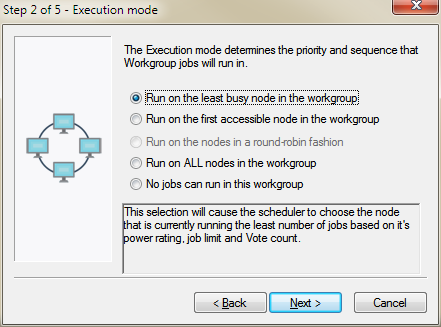
![]()
![]() To designate the Execution mode, select the desired Execution mode.
To designate the Execution mode, select the desired Execution mode.