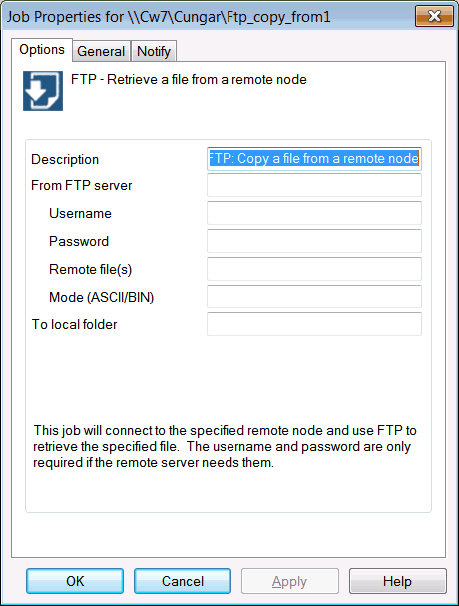You can define custom fields in the Options tab using values that will be passed to the command section upon submission of the job. This makes jobs more accessible to a novice user as the user will simply fill in the needed values based on the prompts. The scheduler will then automatically fill in the value placed in that field into the command before submission.
For example, the prototype job Proto_ftp_copy_from uses a number of parameters that are passed to the commands and are required to successfully submit the job. By editing the Options in the Notes section of the job with the following text, the fields will appear as shown.
The syntax to add a field is:
options_question<1...8> = "<field_text>", sc_parameter_<1...8>
where options_question<1...8> is the order of the question, field_text is the text that will appear before the field and sc_parameter_<1...8> is the parameter field that the value will be stored in. Any descriptive text that will not be stored as a parameter can use "sc_comment" as it's parameter.
Options:
options_title = "FTP - Retrieve a file from a remote node"
options_description = "This job will connect to the specified remote node and use FTP "
options_description1 = "to retrieve the specified file. The username and password are "
options_description2 = "only required if the remote server needs them."
options_question1 = "Description", sc_comment
options_question2 = "From FTP server", sc_parameter_3
options_question3 = " Username", sc_parameter_4
options_question4 = " Password", sc_parameter_5
options_question5 = " Remote file name", sc_parameter_6
options_question6 = " Mode (ASCII/BIN)",sc_parameter_2
options_question7 = "To Local file name", sc_parameter_1
Resulting Options tab in job: