The Layout controls for Jobs determine how the job icons behave and are displayed in the layout. The various settings are described in the table below.
In order to open the Jobs Layout controls:
Click on the Jobs tab in the Layout controls.
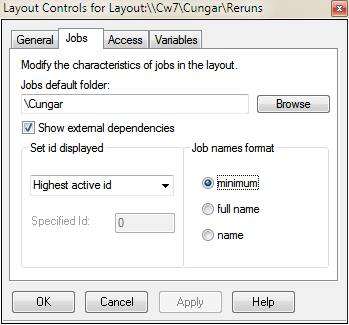
Field |
Description |
Jobs Default Folder |
This is the default folder that jobs in the layout reside. |
Show external dependencies |
Check this to show a symbol on a job to indicate there are external dependencies |
Set id displayed |
This determines what set id(s) will be active in the layout display. The choices are:
|
Job names format |
This determines the way the job name is displayed in job icons in the layout. The choices are:
|