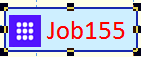Moving jobs in the layout
Like any object in the Job Display, you may relocate a job to a new position by dragging and dropping it to a new position. You can also move multiple jobs within the Display.
To move jobs using the drag and drop method:
- Select the job to be moved. To select multiple jobs, SHIFT and click on each of the jobs or drag a box around the jobs you want to move. The job(s) will be surrounded by "handles"
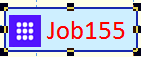
- Drag the job(s) to the new location.