| Previous | Contents |
In order to create a variable select Create from the Variable menu. The Create Variable dialog box will appear. Enter the variable name in the dialog. This is the name that will be used for all subsequent variable operations.
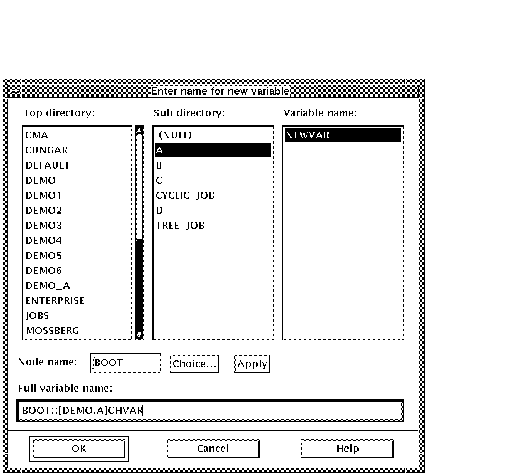
Upon entering the new variable name, a window will appear that the value of the variable will be entered into.
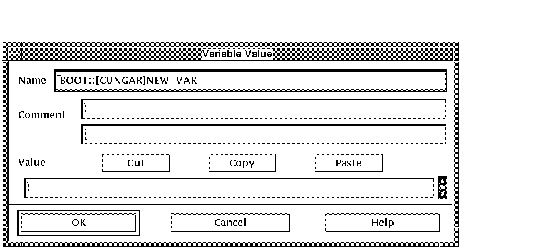
A comment may be entered in the comment field to describe what the variable does.
In addition, the name or portions of it may be Cut, Copied and Pasted to other parts of the string or to other variable windows. These operations are described below.
To display a variable, select Display from the Variable menu. The variable name can be be selected from the dialog box.
Upon selecting the variable name, the value will be displayed in the
Variable Value window.
2.8.3 Modify...
In order to modify a variable select Modify from the Variable menu. The Modify Variable dialog box will appear. Select the variable name from the dialog.
Upon selecting the variable name, a window will appear that the value of the variable will be modified in.
In addition, the name or portions of it may be Cut, Copied and Pasted
to other parts of the string or to other variable windows.
2.8.4 Delete...
In order to delete a variable select Delete from the Variable menu. The Delete Variable dialog box will appear. Select the variable name from the dialog.
A dialog box will appear asking if you want to delete the selected
variable.
2.8.5 Update names
Occasionally the variable names in the dialog box listings may not reflect the latest updates to the database. This may occur when the database has been changed outside of this session of the MOTIF Editor/Monitor. If you suspect the list is not current, the list may be updated using the Update names selection.
In order to update all variable names , select Update names from the Variable menu.
| Previous | Next | Contents |