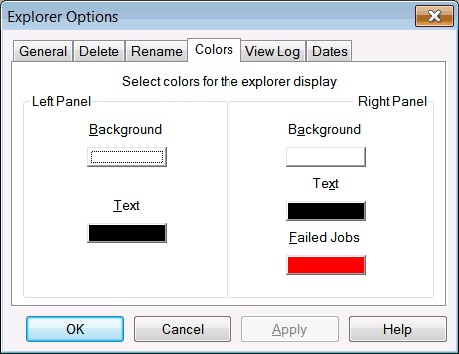The Explorer Color Options allow the user to determine the colors used in the EnterpriseSCHEDULE Explorer. The color selection includes the Background and Text for the left and right panel of the Explorer.
In order to set the colors for the EnterpriseSCHEDULE Explorer: