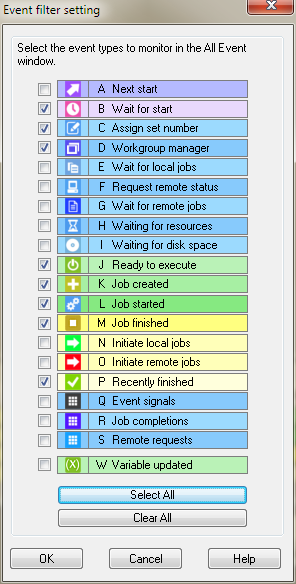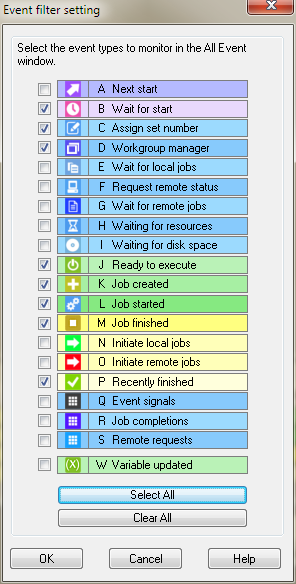Filtering events
If you want to only view certain event types in the Event Monitor, you can select the queues to be displayed using the event filter.
To use the event filter:
- Click on the Select Events button in the Monitor Console.
- Add or remove check marks next to the events depending on whether you want that event to appear in the Event Monitor. To view all events, click on the Select All button.
- Click OK.