On occasions when a license expires or becomes inactive for other reasons, you can quickly get a server online using a two week Disaster Recovery License. To obtain the license:
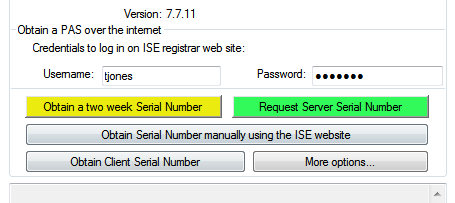
You will automatically receive a two week license. Click Apply to add the license and Refresh to activate it on the server.