To automate the use of the procedure schedule_convert.com use the following steps.
Record the procedure: (characters typed are in red)
$ schedule insert monthly_convert keystrokes<cr>
Exit keystroke capture with a "<CTRL>\"
Ks$ @schedule_library:schedule_convert <cr>
Select CONVERT operation to perform:
(The server should not be running when
any of these operations are done.)
1. CONVERT CONTROL.DAT
2. CONVERT HISTORY.DAT
3. Reclaim space in QUEUE.DAT
4. all of the above
9. EXIT
Function: 4 <cr>
************* Processing SCH0_CONTROL.DAT **********
CONVERT Statistics
Number of Files Processed: 1
Total Records Processed: 11995 Buffered I/O Count: 2086
Total Exception Records: 0 Direct I/O Count: 13489
Total Valid Records: 11995 Page Faults: 101
Elapsed Time: 0 00:01:39.61 CPU Time: 0 00:00:01.23
************* Processing SCH0_HISTORY.DAT **********
CONVERT Statistics
Number of Files Processed: 1
Total Records Processed: 42561 Buffered I/O Count: 402
Total Exception Records: 0 Direct I/O Count: 4384
Total Valid Records: 42561 Page Faults: 402
Elapsed Time: 0 00:00:18.15 CPU Time: 0 00:00:01.65
************* Processing SCH0_QUEUE.DAT ************
Queue integrity check started
Queue free list size is 11
Queue integrity check completed
Ks$ logout<cr>
Keystroke capture completed
$
Review the results. The results of the above command are:
$ schedule type monthly_convert <cr>
$ @schedule_library:schedule_convert
4
$ logout
Using the EnterpriseSCHEDULE GUI the properties for the this job appear as follows:
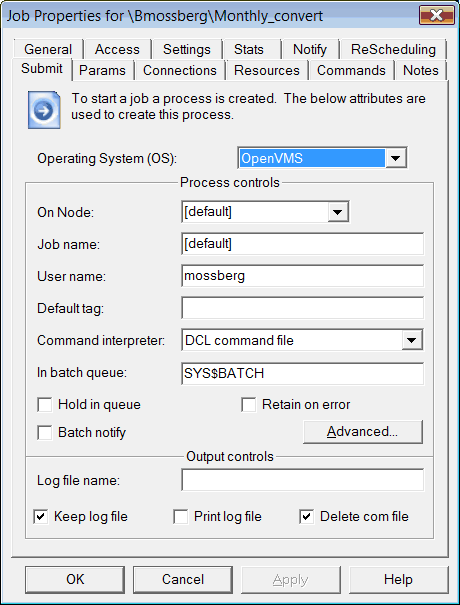
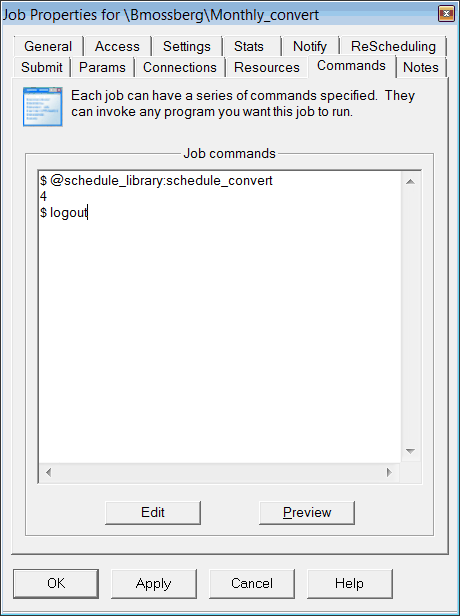
Submit the job for execution.
$ schedule submit monthly_convert <cr>
Review the log file.
$ schedule type/batch_log monthly_convert <cr>
Executing on node ORION, in queue SYS$BATCH
--------------------------------------------------------------
S C H E D U L I N G (1) System V7.6.12 ISE, Inc.
ISE, Inc.
Job [BMOSSBERG]monthly_convert
monthly_convert
On node ORION::
In queue SYS$BATCH (queue entry 865)
Submitted on 6-AUG-2016 10:59:55.69
Started on 6-AUG-2016 10:59:57.91
Job step 0
Set id. 1200
Set tag
Set parameter
Schedule entry 1057
--------------------------------------------------------------
$ @schedule_library:schedule_convert
Select CONVERT operation to perform:
(The server should not be running whenany of these operations are done.)
1. CONVERT CONTROL.DAT 2. CONVERT HISTORY.DAT 3. Reclaim space in QUEUE.DAT 4. all of the above
9. EXIT3%SCHEDULE-I-QDCHKSTA, Queue integrity check started%SCHEDULE-I-QDFREESIZE, Queue free list size is 11%SCHEDULE-I-QDCHKOK, Queue integrity check completed$ logout MOSSBERG job terminated at 6-AUG-2016 11:00:13.52
Accounting information:
Buffered I/O count: 473 Peak working set size: 6176
Direct I/O count: 142 Peak virtual size: 175808
Page faults: 1331 Mounted volumes: 0
Charged CPU time: 0 00:00:00.16 Elapsed time: 0 00:00:17.07