In EnterpriseSCHEDULE v7.4 and earlier use the following procedure. To automate the use of the procedure schedule_convert.com use the following steps.
Start with downloading the self extracting zip file from support.i-s-e.com that contains the following files:
SCHEDULE_LOGIN.COM
LOGOUTNODELETE.COM
PREPROCESSFILE.COM
BPTD_AXP.EXE
BPTD_ITN.EXE
Place these files in the SCHEDULE_LIBRARY: directory.
1. The first time after loading the above files be sure to execute the login command file. This is typically done automatically in your LOGIN.COM file.
$ @schedule_library:schedule_login <cr>
2. If you are using Cache then during this record and test playback use the following command to intercept any possible incorrect logouts.
$ @schedule_library:schedule_login testing <cr>
3. Record the procedure: (characters typed are in red)
$ schedule_bptd record sample.rec <cr>
Exit keystroke capture with a "<CTRL>\"
Ks$ @schedule_library:schedule_convert <cr>
Select CONVERT operation to perform:
(The server should not be running when
any of these operations are done.)
1. CONVERT CONTROL.DAT
2. CONVERT HISTORY.DAT
3. Reclaim space in QUEUE.DAT
4. all of the above
9. EXIT
Function: 4 <cr>
************* Processing SCH0_CONTROL.DAT **********
CONVERT Statistics
Number of Files Processed: 1
Total Records Processed: 11995 Buffered I/O Count: 2086
Total Exception Records: 0 Direct I/O Count: 13489
Total Valid Records: 11995 Page Faults: 101
Elapsed Time: 0 00:01:39.61 CPU Time: 0 00:00:01.23
************* Processing SCH0_HISTORY.DAT **********
CONVERT Statistics
Number of Files Processed: 1
Total Records Processed: 42561 Buffered I/O Count: 402
Total Exception Records: 0 Direct I/O Count: 4384
Total Valid Records: 42561 Page Faults: 402
Elapsed Time: 0 00:00:18.15 CPU Time: 0 00:00:01.65
************* Processing SCH0_QUEUE.DAT ************
Queue integrity check started
Queue free list size is 11
Queue integrity check completed
Ks$ logout <cr>
Keystroke capture completed
$
4. Review the results. The results of the above command are:
$ type sample.rec <cr>
<<NOAUTOCR>>
$ set terminal/device=VT300<<CR>>
$ @schedule_library:schedule_convert<<CR>>
4<<CR>>
$ logout<<CR>>
Every keystroke is recorded. All control characters are converted into strings of the form <<xxxxx>>. Any line breaks or returns that are introduced by editing this file will not cause any additional characters to be sent during playback.
Some menus may require a short pause before answering the menu prompt. Short pauses can be introduced by adding <<wait1sec>> at appropriate places in the recorded file. The number of seconds can be between 1 and 9. In this cause a line would be inserted before the 4<<CR>>. To determine if this is needed do the playback test below with and without the delays, and check the results.
5. Playback the file to be sure it works as expected.
$ schedule_bptd playback sample.rec <cr>
Process spawned at 2-AUG-2016 11:11:15.23
Ko$ $ set terminal/device=VT300
Ko$ $ @schedule_library:schedule_convert
Select CONVERT operation to perform:
(The server should not be running when
any of these operations are done.)
1. CONVERT CONTROL.DAT
2. CONVERT HISTORY.DAT
3. Reclaim space in QUEUE.DAT
4. all of the above
9. EXIT
Function: 4
..........................
Ko$ $ logout
Process MOSSBERG_12740 logged out at 2-AUG-2016 11:11:15.53
$
6. Create a job inside EnterpriseSCHEDULE to execute this. For the purpose of this example let's call this job monthly_convert. Any name can be used.
$ schedule create monthly_convert <cr>
7. Insert the playback command into the job.
To use WITH the preprocessing capabilities of EnterpriseSCHEDULE use the following commands:
$ schedule insert monthly_convert sys$input<cr>
> $ @schedule_library:preprocessfile ((sc_name)) sample.rec sample.ply<cr>
> $ schedule_bptd playback sample.ply<cr>
> $ delete sample.ply; <cr>
> <cntrl/z>
To use the recorded commands WITHOUT preprocessing use the following commands:
$ schedule insert monthly_convert sys$input<cr>
> $ schedule_bptd playback sample.REC<cr>
> <cntrl/z>
8. Using the EnterpriseSCHEDULE GUI the properties for the this job appear as follows:
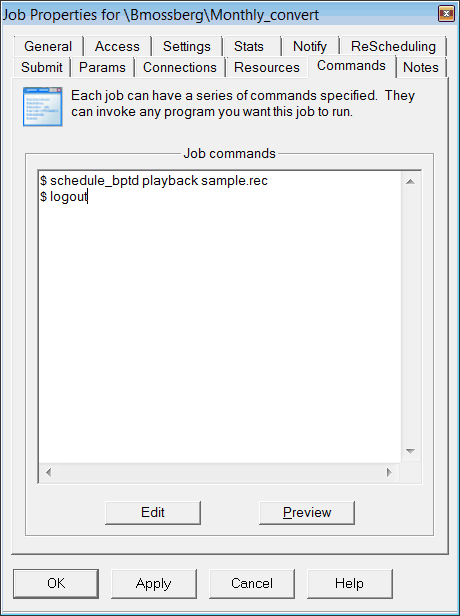
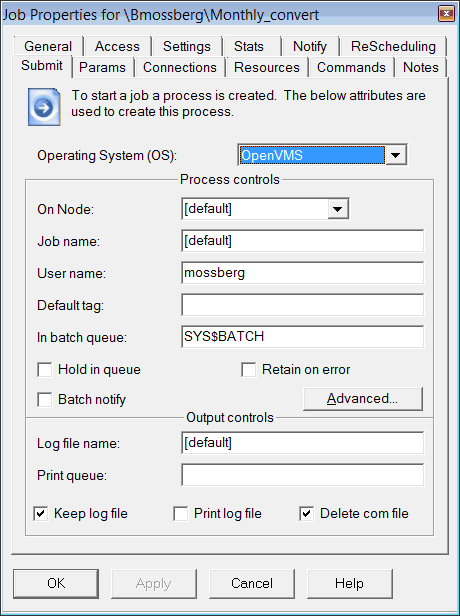
9. Submit the job for execution.
$ schedule submit monthly_convert <cr>
10. Review the log file.
$ schedule type/batch_log monthly_convert <cr>
Executing on node ORION, in queue SYS$BATCH
--------------------------------------------------------------
S C H E D U L I N G (1) System V7.4.12 ISE, Inc.
ISE, Inc.
Job [BMOSSBERG]monthly_convert
monthly_convert
On node ORION::
In queue SYS$BATCH (queue entry 865)
Submitted on 6-AUG-2016 10:59:55.69
Started on 6-AUG-2016 10:59:57.91
Job step 0
Set id. 1200
Set tag
Set parameter
Schedule entry 1057
--------------------------------------------------------------
$ schedule_bptd playback disk$orion1:[mossberg]monthly_convert.vt;
Process spawned at 6-AUG-2016 10:59:59.06
Ko$ $ set ter/dev=vt300
Ko$ $ @schedule_library:schedule_convert
Select CONVERT operation to perform:
(The server should not be running when any of these operations are done.)
1. CONVERT CONTROL.DAT
2. CONVERT HISTORY.DAT
3. Reclaim space in QUEUE.DAT
4. all of the above
9. EXIT
Function: 3
%SCHEDULE-I-QDCHKSTA, Queue integrity check started
%SCHEDULE-I-QDFREESIZE, Queue free list size is 11
%SCHEDULE-I-QDCHKOK, Queue integrity check completed
Ko$ $ logout
Process MOSSBERG_28632 logged out at 6-AUG-2016 11:00:11.22
MOSSBERG job terminated at 6-AUG-2016 11:00:13.52
Accounting information:
Buffered I/O count: 473 Peak working set size: 6176
Direct I/O count: 142 Peak virtual size: 175808
Page faults: 1331 Mounted volumes: 0
Charged CPU time: 0 00:00:00.16 Elapsed time: 0 00:00:17.07