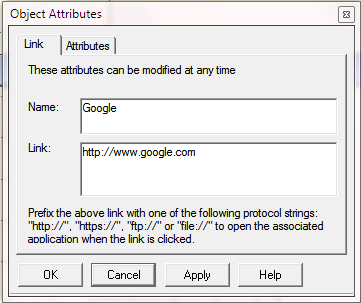Creating a link
 To create a link, click on the Link button or click Alt-K and click anywhere on the layout screen.
To create a link, click on the Link button or click Alt-K and click anywhere on the layout screen.
To set up the link:
- Right click on the new link and choose Controls...
- The following dialog will appear. Enter the name (the text to appear in the link) and the link designation.
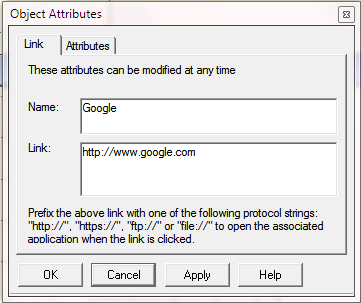
- Click OK to accept the changes.
 To create a link, click on the Link button or click Alt-K and click anywhere on the layout screen.
To create a link, click on the Link button or click Alt-K and click anywhere on the layout screen.