The End Actions of a job are performed after a job's commands are completed. Using end actions you can perform advanced logic into the job that will be executed during the final stage of the job. .
To add an end action to a job, first click on the End Actions button in the Resources property page of that job, and then click on the Add button. The following dialog will be displayed:
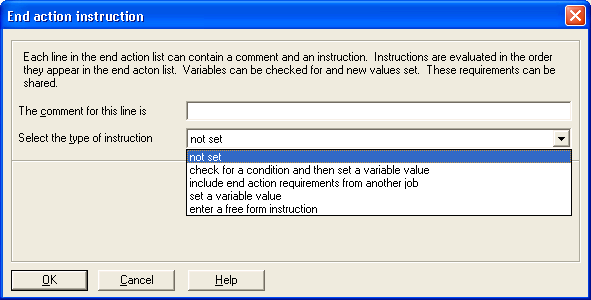
Comments can be added to each end action instruction to briefly explain what it does.
The following end actions instructions can be set for a job:
These are similar to the Resource requirements instructions.