This is used to set a variable which can be used as condition in other job resources.
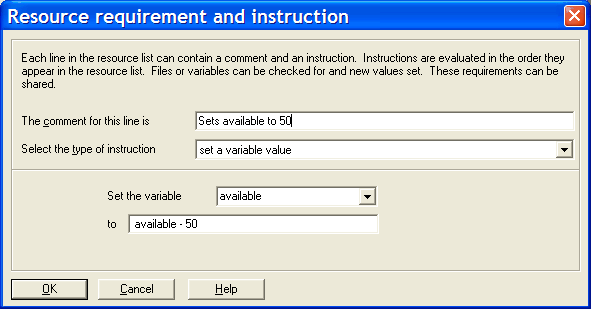
The "Example B" demo illustrates the use of a generalized resource to limit job execution. This demo can be loaded in the Windows GUI from the Demos tab of the Assistant window which is called from the File menu.
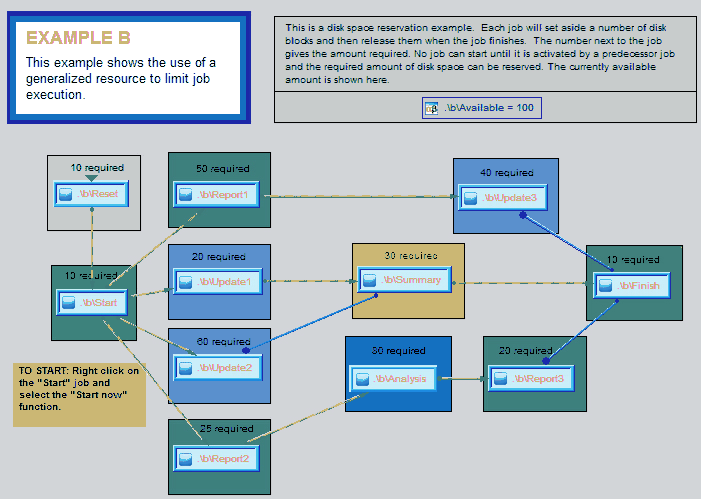
Layout utilyzing "set variable" resource statements