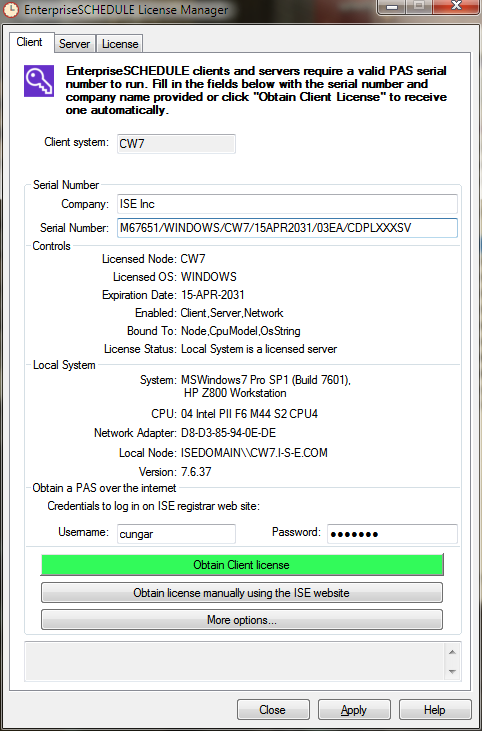The Client License may be obtained using the EnterpriseSCHEDULE Client License Manager. To open the License Manager, click Start > All Programs > EnterpriseSCHEDULE > License Manager. To obtain a Client License within the client, click Help > About EnterpriseSCHEDULE > License. The following Dialog will appear.
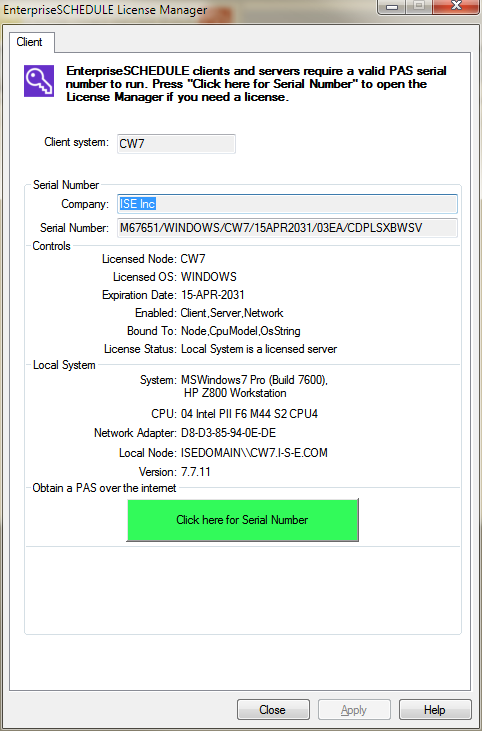
Click the green button to open the License Manager: