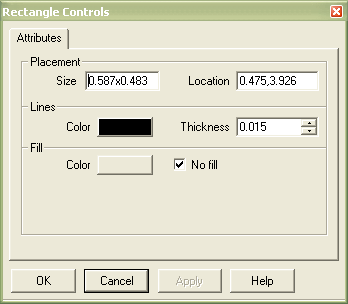Rectangle Controls
In order to modify a rectangle or rounded rectangle:
- Right click on the rectangle and select Controls.
- Modify the properties of the rectangle according to the following description.
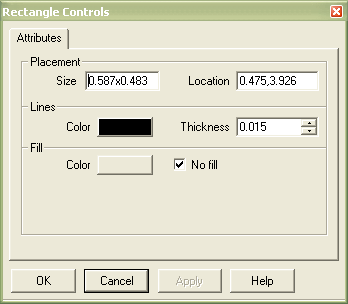
- Size - The size of the rectangle in the layout window.
- Location - The X,Y location of the rectangle in the layout window.
- Color - Select a color from the standard Windows palette.
- Thickness - Thickness in inches of the rectangle
- Interior - Color of the rectangle interior. Click on Do not fill interior to leave interior of rectangle transparent.