Each job has a series of commands associated with it. The commands associated with a job can be displayed by using the type command:
C:\> schedule type/commands \demo\a\update_b
\demo\a\update_b
REM these are the commands for update_b
C:\Program Files\balance_account.exeC:\Reports\run_report.batC:\updates\update_program.exe
The commands are entered in the job property page as in the following example:
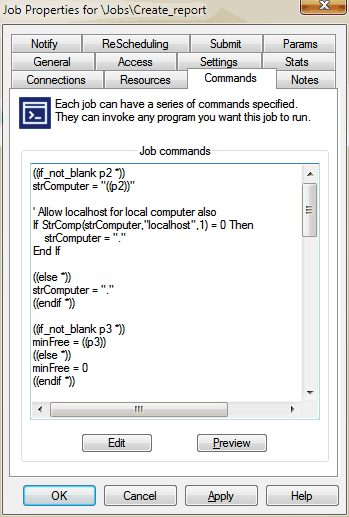
The success or failure of a job is determined by checking the terminating status code of the job. This status code is obtained in different ways depending on how the job terminates.
To add commands to Job1 and Job2: