In order to create the prerequisite definition click on Add… to define a new prerequisite or select a prerequisite and select Edit from the Connections window. The Prerequisite definition window will appear as shown.
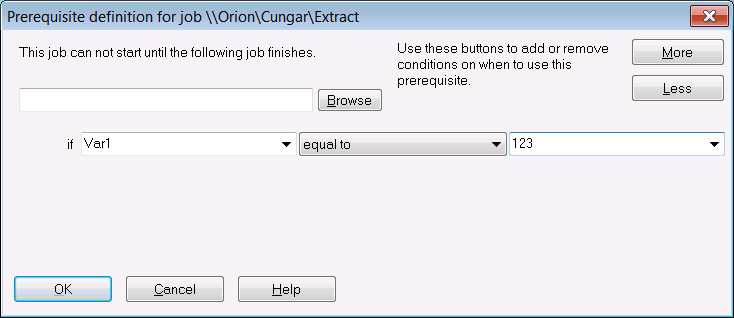
Prerequisite definition
The field in the left hand corner represents the job that will be held up until the currently selected job completes. It may be changed by entering the desired job or using the Browse button to select a specific job.
If no conditions are added, the currently selected job will hold up the subsequent job until it completes. By clicking on the More button, additional conditions may be put on the prerequisite. The if condition has a variable or parameter (from the parameter list), an operand and a value that must be met to allow the prerequisite to release the job. These are all selected from drop down lists.
As many as five conditions may be added to the prerequisite definition. The relationship between the conditions is an OR condition. In other words, if any of the conditions is met it will release the subsequent job. To remove conditions, click on the Less button.