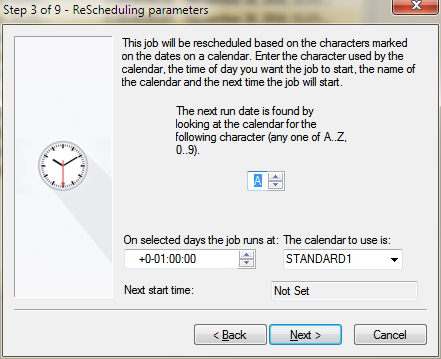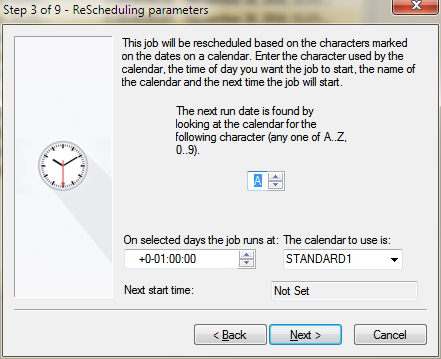Marked Calendar ReScheduling
This rescheduling method involves a calendar being associated with a job. Any alphanumeric character can be assigned A calendar can either be created using the Calendar Wizard or using the EnterpriseSCHEDULE Explorer .
In order to apply Marked Calendar ReScheduling to the job:
- Select the mark character to use with the selected calendar. The character should match the corresponding mark on the calendar. For example, if A is selected, all dates marked A on the calendar will be run dates.
- Enter the time the job will run on the days selected.
- Enter the calendar to associate with the job and corresponding with the character in step 1.
- Enter the initial date and time you want the job to run.