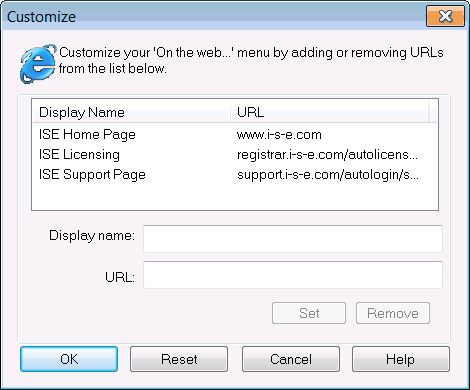The Help menu of the EnterpriseSCHEDULE main window contains a selection On the Web... which links to the ISE Web Site and the ISE Support Site. Custom links may be added to this submenu for quick linking to any relevant web site. To add a custom link to the menu:
You may now open the connection to that web page if you have a browser installed and a connection to the internet.