Category folders appear as icon branches in the tree view of the EnterpriseSCHEDULE Explorer. When an object is copied or moved to or created in a directory or subdirectory, the object will automatically appear in the category folder depending on the object type. For instance if you create a objects in a folder called Interval and then create at least one of each object type, it would appear as shown:
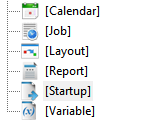
Note: The category folder will only appear if there is an object of that type in the folder.