A group is all the processes and data files that are needed to perform any scheduling function. Up to 3 completely independent SCHEDULE Systems can be running on any one server. When the software is loaded, group 0 is automatically created. Each copy is given a group number between 0 and 2. Group 0 is accessible to any other group 0 process in the cluster or network. Each group is totally independent.
This separation is very useful if for example, both a development group and a production group are using the same machine and total separation is required. Another example might be if you want all your backup jobs to be in one group and your financial analysis jobs in another.
To add a new scheduling group, insert the installation CD after the initial installation. The following screen will appear:
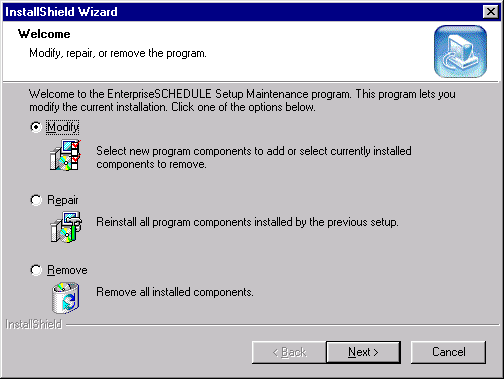
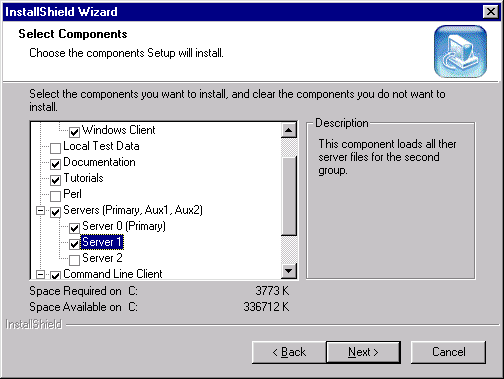
To switch between groups see Connecting to SCHEDULE servers.