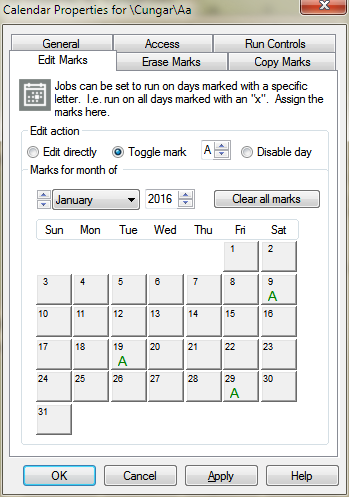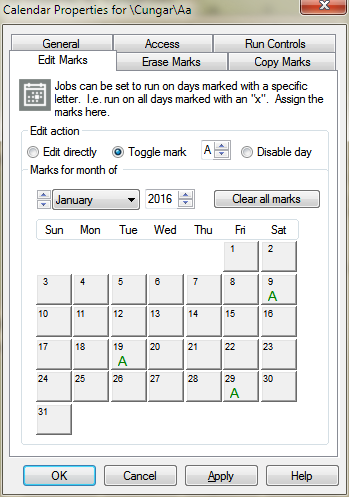Rescheduling with marked calendars
The marked calendar rescheduling method indicates that a job is to be run on all days marked with a certain letter on the designated calendar. Each day of a calendar can be marked with one or two letters. The process involved in using a marked calendar to schedule jobs on marked days is described in the following two sections.
- From the File menu, choose New, then Explorer.
- Find the folder you want to create the calendar in or create a new folder.
- Right click on the folder and select New, then Calendar.
- Rename the calendar by right clicking on it, selecting Rename and giving it a name.
- Right click on the calendar and select Properties
- Click on the Edit Marks tab.
- Select the month you want to edit and choose a character from the Toggle mark field. Remember this mark for use later in the job.
- Click on the days that the job run will take place for the job.
- Click OK.