To register the client, enter your company user or personal name and password or the username and password.
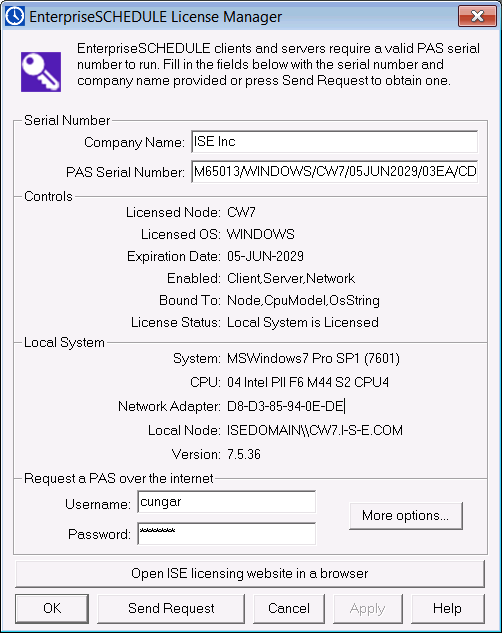
If you enter your company credentials, the following dialog will appear.
If the request was successful, the License Status will change to Local System is Licensed and the Company Name and PAS Serial Number fields will be filled.
If you have not logged in you will be asked for profile information. Fill in the information and click OK. Your client will be registered.
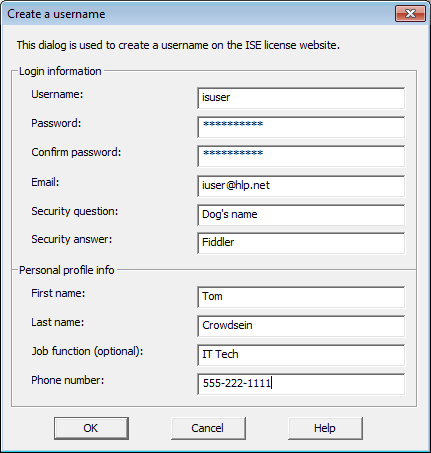
Note: Once you have registered a Windows client over the internet, you may use your new personal username/password to log in to the ISE License, FTP and Support sites.