In order to Register the EnterpriseSCHEDULE client via the web, the following items must be true:
If these prerequisites are true, you can register via the Web by
Enter your company username and password or the username and password you created when you signed into an ISE secure site.
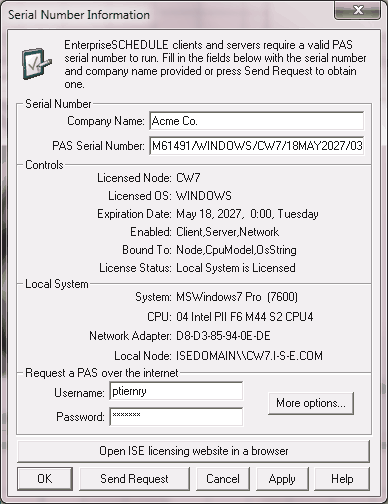
If you enter your company credentials, the following dialog will appear.
If you have not logged in you will be asked for profile information. Fill in the information and click OK. Your client will be registered.
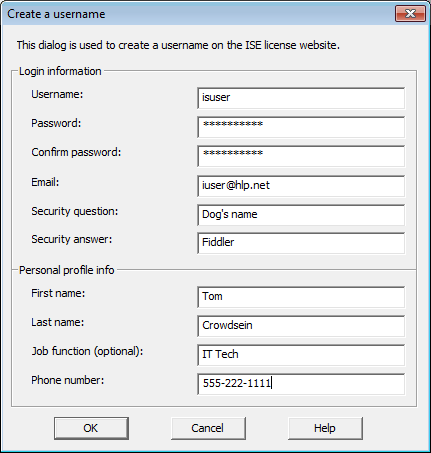
Note: Once you have registered a Windows client over the internet, you may use your new personal username/password to log in to the ISE License, FTP and Support sites.